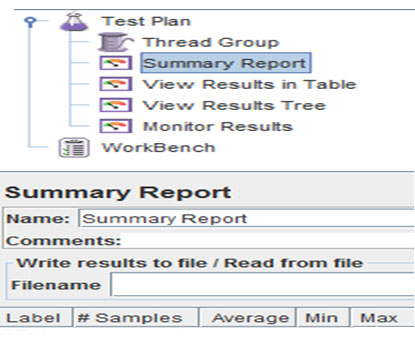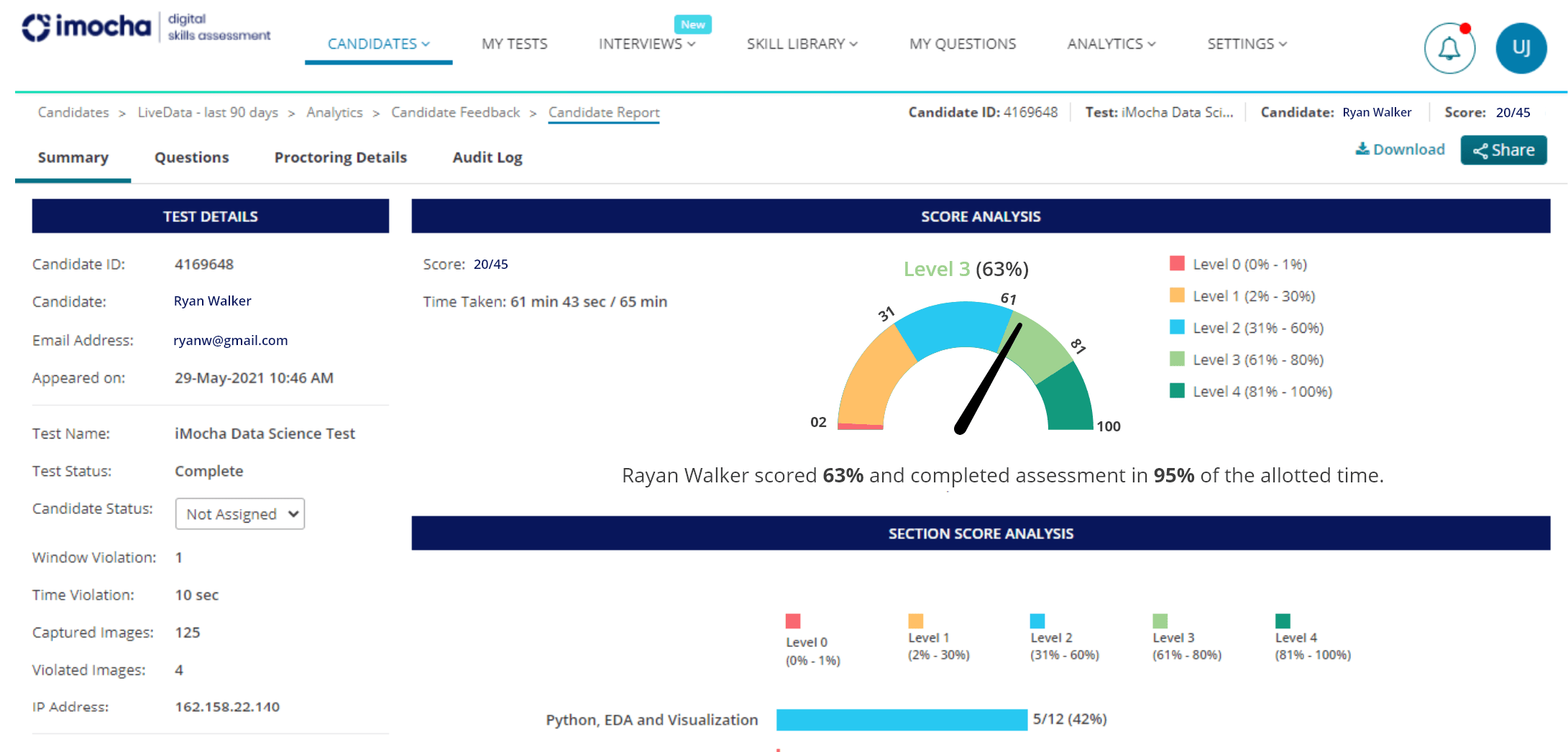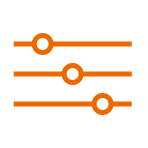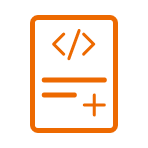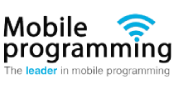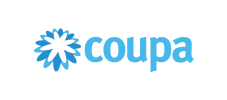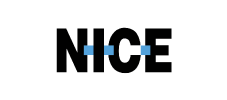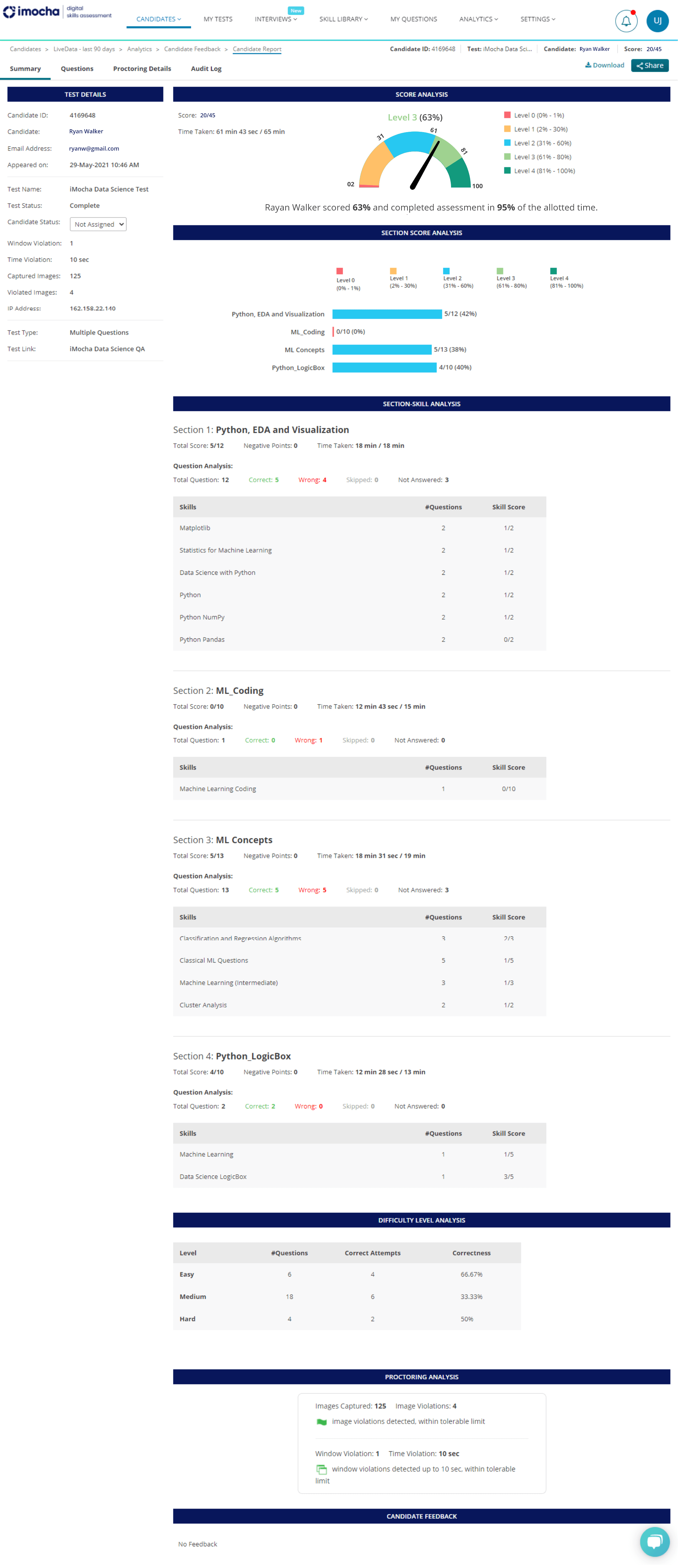-
Solutions
- Skill Library
-
Platform
Effective Simulators
- Coding Simulators
- AI-LogicBox
Video Interviews
- Automated Video Interview
- Live Coding Interview
Proctoring
- Smart Video Proctoring
- AI-enabled Proctoring
Enterprise Ready Platform
- Recruitment Platform
- Enterprise Readiness
- Upskilling Assessment Portal
- Pricing
-
Resources
- Solutions
- Skill Library
-
platform
Effective Simulators
- Coding Simulators
- AI-LogicBox
Video Interviews
- Automated Video Interview
- Live Coding Interview
Proctoring
- Smart Video Proctoring
- AI-enabled Proctoring
Enterprise Ready Platform
- Recruitment Platform
- Enterprise Readiness
- Upskilling Assessment Portal
- Pricing
-
Resources
- Customer Case Studies*
-
Guides and Whitepapers
- Learning & Development Guide
- Campus Recruitment Guide
- Cognitive Abilities Guide
- Remote Hiring Guide
- Pre-employment testing- The Ultimate Guide
- A Study on Correlation between Cognitive Ability and Job Performance
- View All Guides
- Blog
- Podcasts
- Newsroom
- Events
- Customer Interviews
- Knowledge Base
- Integrations
- API Developer Documentation
- Contact Us